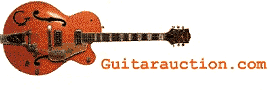
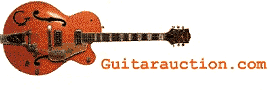
New features as of 05/06/99.
The auction's reserve price has been added to the posting preview page.
We have also added some features to the outgoing emails when the auction closes. There is now a link given in the email which goes directly to the form to post comments about a particular seller or buyer. We wanted it to be as easy as possible to post a comment about your transactions. The notices are also being mailed out quicker than in the past due to more efficient programming code. If you haven't noticed it already, there is a way for you to advertise your own auctions on your own homepage. This code will create the graphic button found below and a link that will create on the fly an html page with only your auctions on it. This is a great new way for sellers to advertise their auctions on their homepage. The wonderful thing about this page is that you never need to maintain it as it is updated automatically. In this example it displays only the auctions for the username "John". Plug this code into your web page to place this graphic on your site. Be sure to replace the text "YOURUSERNAME" with your Guitarauction.com username.
<A HREF="http://www.guitarauction.com/cgi-bin/auction.cgi?disp&viewseller&YOURUSERNAME"> <IMG SRC="http://www.guitarauction.com/viewmyauctions3.gif" HEIGHT=83 WIDTH=204 ALT="View my Auctions on Guitarauction.com"></a>
You can now install our search engine on your own web site. The following code will install the form you see below.
<!--Guitarauction.com Form Start-->
<small><FORM ACTION=http://guitarauction.com/cgi-bin/auction.cgi METHOD=POST>
<table border="1" cellspacing="0" cellpadding="3"><tr valign="Middle">
<td bgcolor="#CCCC99" colspan=3> <font face="Verdana, Arial,
Helvetica, sans-serif"><b><font size="-1" color="#ffffff">Search for
Guitars, Amps, & more on Auction! </font></td></tr> <td> Short word
searches work best.<br> Examples- Strat, Les Paul, ES335 <img
src="http://guitarauction.com/auctionlittle.gif" align="left"> <INPUT
TYPE=TEXT NAME=searchstring><br><INPUT TYPE=SUBMIT VALUE="Search
Guitarauction.com"><BR><FONT SIZE=-2><INPUT TYPE=RADIO NAME=searchtype
VALUE="keyword" CHECKED>keyword </FONT></td></table> </form>
</a></small>
<!--Form end-->
New features as of 02/24/99. New features as of 01/24/99. New features as of 11/18/98. New features as of 10/27/98. New features as of 10/09/98. New features as of 8/24/98. New features as of 5/6/98. New sellers and bidders must now register before posting or bidding. This is to assure that all users are legitimate. You will be emailed your password after registration. Once you have received your password you can change it to one of your own choosing.
To register click here
If user is a non-winner:
As some of you may know eBay fell victim to the "Ebayla virus" which allowed a person to gather email addresses and passwords from Ebay auction users. This was due to eBay allowing Java scripts in the auction descriptions. Although this has never been a problem on Guitarauction.com we have installed extra security code in the auction script that prevents users from running Java scripts.
A lot of new features have been added in this most recent upgrade. There is now a link on each auction page that will allow you to view all of that particular seller's auctions. This is a great way to check the current status of all of your own auctions as well.
A new "hot" icon has been added that shows items that have received a fair amount of bids. You can also now view auctions that only show hot items, new items, items closing soon (less than 24 hours), or items with no reserves or reserves that have been met.
To speed loading time, both the "View All Auctions" display and each auction category display now displays a set amount of auctions with a "View Next Page" and "View Previous Page" link on the bottom. This will especially speed up the upload time for the "View All Auctions" link.
We've finally finished the icons for the user rating system. User's with a positive ranking of 5 or more are rewarded with a guitar icon. As your ranking increases you receive higher & higher quality guitars. You can view these guitar icons and learn a little about the history of vintage guitars here.
You can now use the link [Forgot User Name?] to obtain your username by simply typing in your email address.
New user rating icons are also being added. Be sure to enter feedback for any of your auction transactions as it helps others to judge the reliability of buyers and sellers.
Sellers can now add to the description field of their auctions after
they have posted. This is a great feature in that you can now add comments that you forgot in
your original post such as "I forgot to mention this comes with a hardshell case" etc. HTML
can also be added in the description field as well as photos. All new comments will be date
stamped in case of any conflict with existing bids placed before the new info was added. To use
this new feature simply go to your auction, type in your username and password, click
on the "Modify Auction:" radio button, and then push submit. A form will pop up for you to add
additional information in your auction. If there are no bids on your auction you will also see
a delete button that will delete your auction if you so choose. Auctions with bids cannot be
deleted however and sellers that sell items with active bids risk obtaining a bad user rating.
The auction now has a user rating feature. The number after a person's user name will indicate their rating. A positive comment will add to the rating while a negative comment will subtract from it. Since this is a new feature as of this writing, most users will have a rating of zero indicating no comments have been made about their integrity or service. To either see comments about a user or to place your own comments just click on the number after their user name. Please be sure to enter positive comments about users that have made good transactions with you as it will help others to know who to trust and who not to trust.
The search box has been improved to include searches by auction number. Please note that only active auctions can be found through the search. If an auction has closed you will need to use the link "[Repost or view closed auctions]" to view your own personal auctions.
There is now a link for each auction posting that allows you to mail the auction to a friend. This makes it very easy to tell someone about an auction that you think they may be interested in.
A new maximum bid feature has been added. Bidders can now enter a maximum bid on an item and the software will automatically enter a proxy bid for them. A new link "view this week's closed auctions" has been added so that you can see the results of all the closed auctions for the last 7 days. Reposting has been simplified in that all the repost fields are automatically filled in for you with the exceptions of the category and password fields. Of course you can still change these entries if you choose.
The auction now has a "view all items" link so that you can view all the items in the auction on one page. A new "Status" field has been added that will let you see the current status of the item. An item marked with a "new" icon is one which has been posted within the last 3 days. A "closing soon!" icon signifies an auction which is closing within 24 hours. The "reserve met" and "no reserve" icons indicate that the item will be sold to the highest bidder because it's reserve has been met or it was posted without a reserve. New security features have also been added to this upgrade to help prevent sellers from bidding on their own auctions.
The auction now has reserve price and opening bid set by the seller. This means sellers can start the bidding at whatever price they choose but are not obligated to sell the item until the bidding reaches the reserve price. We recommend setting your opening bid low to get the bids rolling in.
An anti-snipe feature will prevent snipers from throwing in a last second high bid. In the past many bidders would wait until the last minute before placing bids so as not to be outbid. The auction now automatically extends the closing time 5 minutes after the last bid was received.
Easier posting! There is now a single link to click for posting your auction. A simple drop down box will now let you pick the category you want your auction to appear in. Other new posting features are reserve pricing, bidding increment amount of your choosing, and a preview feature that allows you to see if your post is correct before hitting the final submit button. Last but not least is an easy reposting feature. At the end of your auction you can easily repost by clicking on the repost button if you received no successful bidders the first time around. To do this see the [Repost or View Closed Auctions] link after the close of your auction. Many other details about your auction are located there as well, such as the email addresses of bidders etc.
Guitarauction.com Features
•unlimited categories and items
•category listing lists number of open items per category
•item listings list items, closing time, and current bid
•automated e-mail validation registration system keeps non-legitimate users out of the auction
•system generated (changeable) passwords sent to users via e-mail
•users may update their contact information
•any registered user can post an item using the easy-to-use submission system
•images can be posted along with an item description and starting bid
•supports reserve prices which allow a seller to set a minimum sell price above the minimum bid
•seller determines minimum bid increment and length of the auction
•item preview before an item is actually posted
•each item is given a unique ID number and URL, so sellers can advertise their auctions in newsgroups or via a link
•item display lists bidding history and product information
•bidding is easy with the minimum bid price displayed on the item page along with a quick bid form
•current server time displayed above closing time
•outbid e-mails automatically sent by the system with a link back to the auction item
•sniper protection: auctions will close 5 minutes after the last bid and the designated closing time
•integrated search engine allows search by username or keyword
•users can view closed auction history and contact information depending on whether the he/she is the buyer, seller, or losing bidder
•e-mail sent to both high-bidder and seller on auction close
•fast re-posting of items that were not sold
•advanced file locking system eliminates the risk of data corruption even during heavy bidding times
•COMING SOON: multi-item dutch auction option
There is a great new closed item feature. Users who have bid on an item can see it once it is closed, as well as any pertinent information. Here is what users can see after entering their registration info:
Winning bids by alias/time
If user is a winner:
Winning bids by alias/time
Seller address/contact info
If user is the seller:
Winning bids by alias/time
Buyer address/contact info
e-mail addresses of all other bidders (in case the winning bidder does not buy the item)
The word [Pic] is now added to any auction that shows a photo. Did you know that items with photos sell 7 times faster than those without? Details on posting photos can be found on the "Post New Item" page. If you don't have a web site to download your photos to, email the photo to us with a .gif or .jpg file extension and we'll post it on our server for a 3.00 fee.
back to auction
